If you own, maintain or contribute to a website, page views per visit is a metric you should be keeping an eye on. Unless you’re monetizing site impressions it’s probably not your core focus, but should certainly play a role as a key performance indicator (KPI) in your monthly reports.
After all, the more pages a visitor visits, the more engaged they are with what you’re saying.
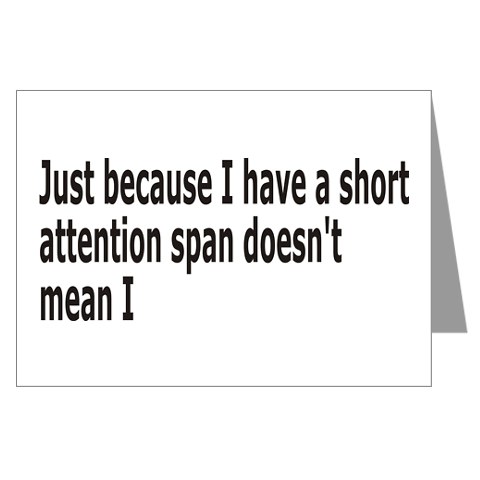 Trouble is, the average internet user these days has the attention span of a goldfish.
Trouble is, the average internet user these days has the attention span of a goldfish.
There’s a reason why apps like Vine and Snapchat have become so popular – people lose interest very quickly, and are becoming increasingly harder to engage for any extended period of time.
So how do you keep users engaged with your content, and increase page views per visit?
Here are three simple ways we’ve successfully increased page views per visit in the past, along with some data to prove they’re tactics that can work for you too.
Take a look, and add your own thoughts in the comments below:
1. Add a Related Content Slider
Some would suggest that having any sort of pop-up on a site is annoying for visitors, but I beg to differ.
Having a simple slider come in from the bottom right of your page as a user nears the end of a blog post (as seen in the below ‘Recommended For You’ example from Business Insider) provides users with a relevant reason to stick around.
Do some users close the popup? Do some ignore it? Yes – absolutely.
According to our tests you can expect roughly 30% of visitors to close it. But a very important 8% will click through, and provide you at least one extra page view you may not have acquired otherwise.
How would an 8% increase improve your site page views?
2. Decrease your page load time
According to the Aberdeen Group, just a 1-second delay in page-load time can result in 11% fewer page views. Kissmetrics take this a step further, stating that this 1-second delay can result in a 7% reduction in conversions.
For an e-commerce site making $100,000 per day, this delay could potentially cost $2.5 million in lost sales every year.
Google’s PageSpeed Insights tool offers some great tips and analysis on how to improve the speed of your site. Run a quick test on it now and find out where your website is coming up short.
3. Efficient interlinking
If you’re using WordPress, there are plugins that will automate interlinking between post, based on specific keywords. SEO Smart Links would be our recommendation.
Not only does this provide useful pathways for the user between posts, leading to more engaged users and more page views, but there are also substantial SEO benefits. And if you’re looking to monetize, you can even replace internal links with affiliate links.
How does your page views per visit metric look, and what are you doing to improve it? Share with us any further ideas on increasing visitor engagement that you’ve been working on.
Join our mailing group to get actionable marketing advice by email, and ensure that your online presence is stronger and more effective than your competition.
We promise we don't spam, we don't email often, and we'll NEVER share your info with anyone else!

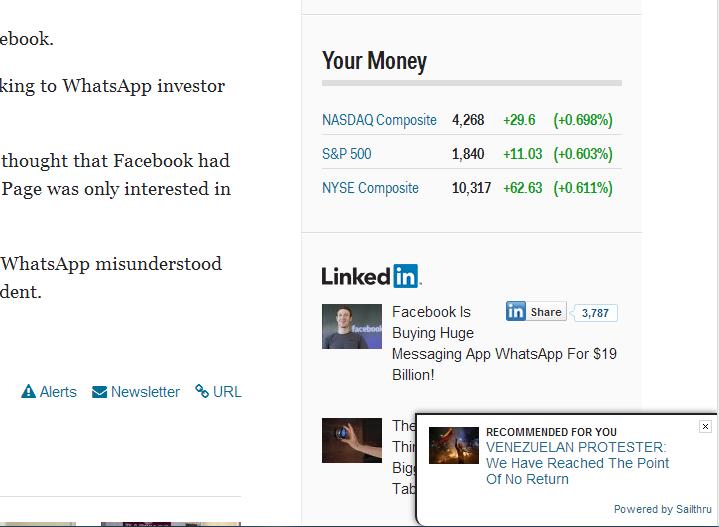



I learned something today, i will try implementing Efficient interlinking asap, although i do it manually it seems a pretty nice idea.
I’m putting together a Wiki similar to Wikipedia but is allows personal biographies and a broader amount of sources. On this kind of site, pages get reloaded super often. I’ll start a page and find that the page was loaded 100+ times with all of the edits I made.
How do you recommend capitalizing on this sort of frequency. Do you think cpm ads would be the best way to capitalize on high pageview visitors?
Hi JT – Cool idea! CPM ads would certainly capitalize on a high number of pageviews. Just make sure the ads are relevant to the visitor and these page views are quality. Poor ads and poor quality of views isn’t going to be well-received by any advertising network. – Will
Nice article.
thanks
RE:Visitor Engagement: How to increase page views per visit (and data to prove it) Валок VogelNoot Комсомольск